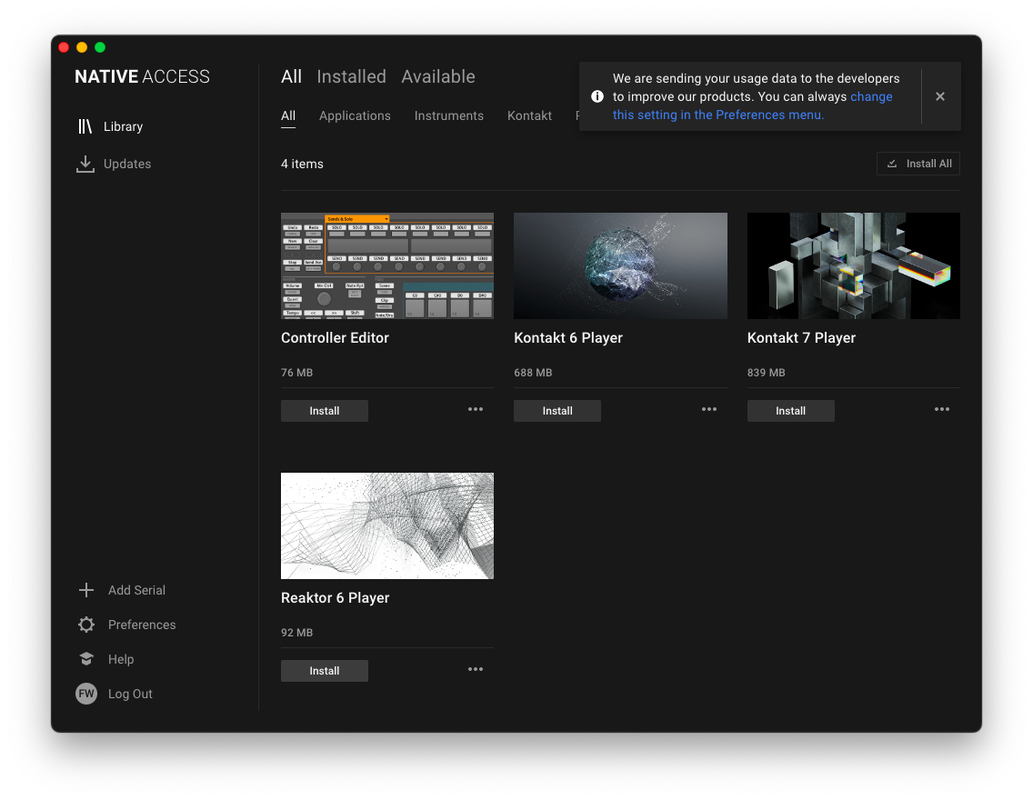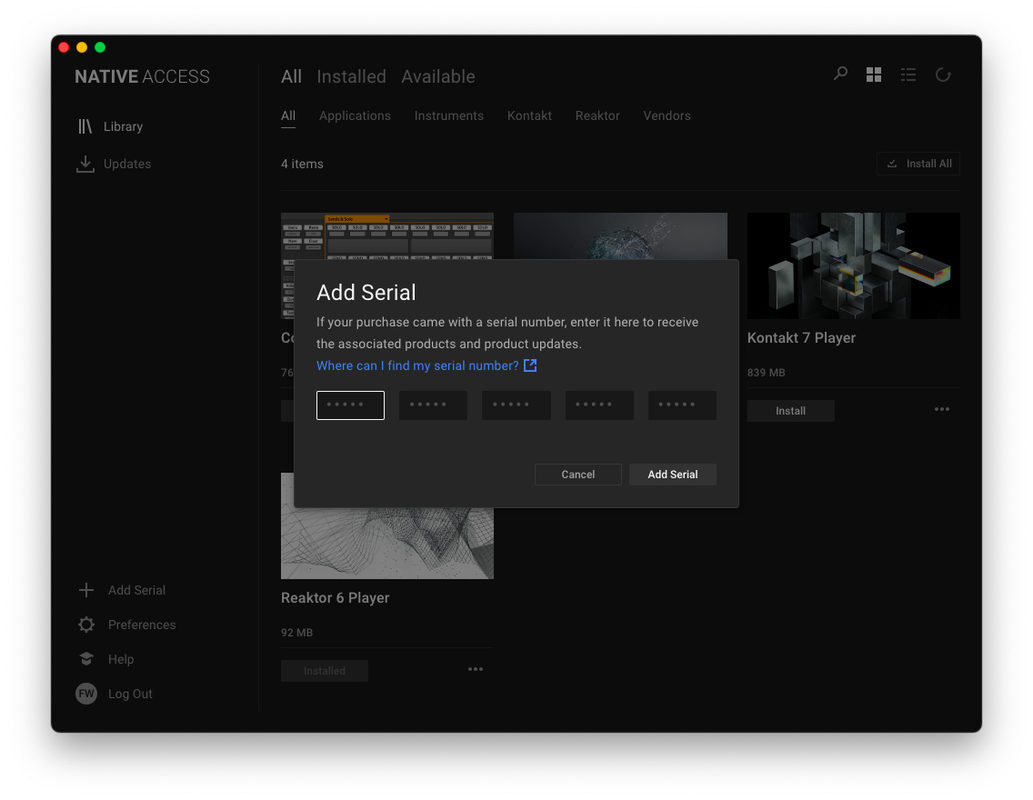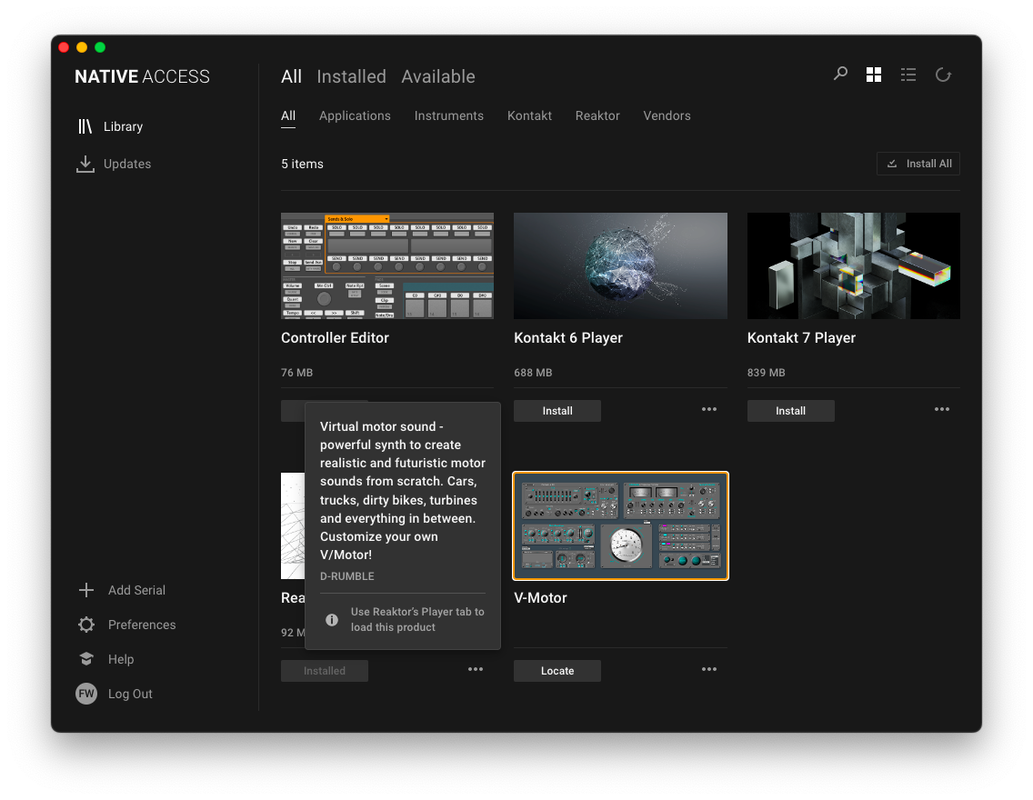How to install V-Motor step by step
The following section explains how to install and activate V-Motor. Although this process is straightforward, please take a minute to read these instructions, as doing so might prevent some common problems.
The full version of REATOR or the free REAKTOR PLAYER ( Version 6 or later ) is required to play REAKTOR instruments and Effects.
To install V-Motor please first download NATIVE ACCESS. https://www.native-instruments.com/de/specials/native-access-2/Log in: Open NATIVE ACCESS and enter your Native Instruments user account name and password.
The full version of REATOR or the free REAKTOR PLAYER ( Version 6 or later ) is required to play REAKTOR instruments and Effects.
To install V-Motor please first download NATIVE ACCESS. https://www.native-instruments.com/de/specials/native-access-2/Log in: Open NATIVE ACCESS and enter your Native Instruments user account name and password.
1. Start Native Access2 and install the free Reaktor Player
2. After the installation of Reaktor / Player click Add Serial on the left.
Type in the serial number you bought in our shop.
3. After you added the serial number you can see the V-Motor picture in Native Access.
Unzip V-Motor.Zip. The download link is in your Mail that came with the purchase.
Drag the V-Motor Folder to somewhere on your MAC or PC. We recommend copying the V-Motor Folder to where you can find it. For example in the Native Instruments / Reaktor library folder.
Drag the V-Motor Folder to somewhere on your MAC or PC. We recommend copying the V-Motor Folder to where you can find it. For example in the Native Instruments / Reaktor library folder.